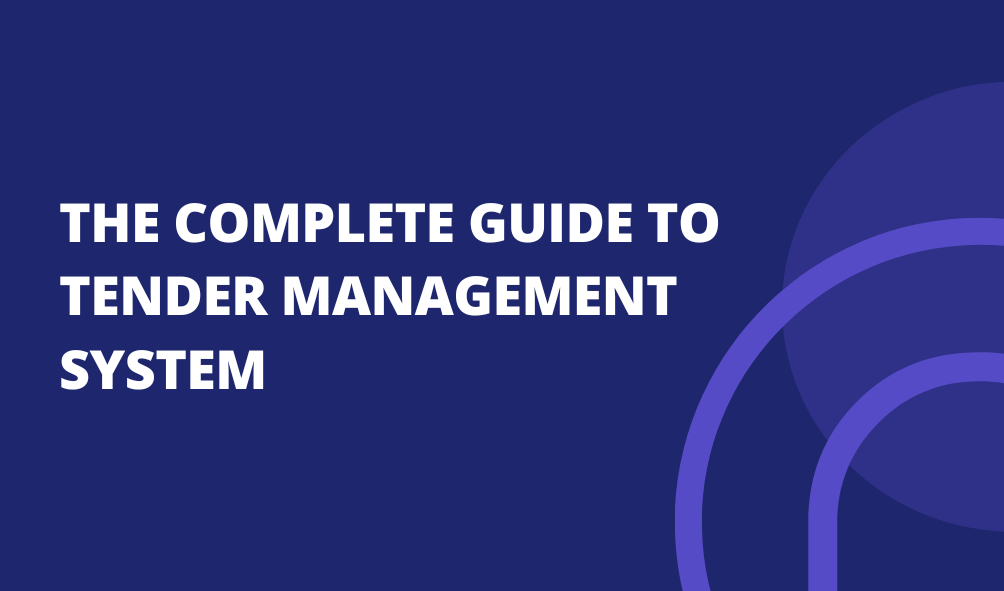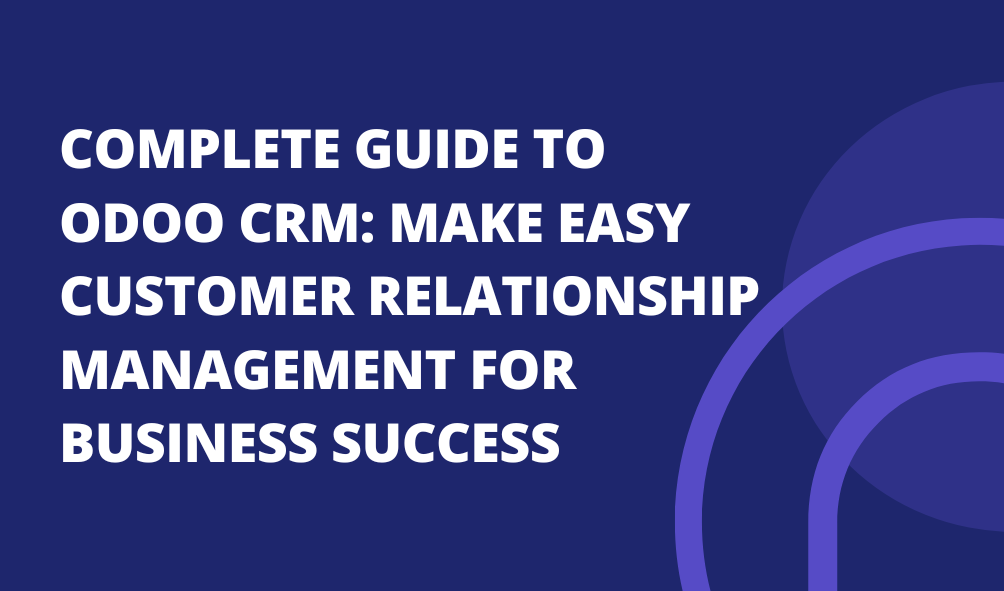What is an Event Seat Booking System? A Complete Guide
Managing booking events efficiently is crucial for a smooth experience, whether it's a concert, seminar, or corporate gathering. An Event Seat Booking System helps organizers make easy reservations, allocate seats, and improve the attendee experience.
As more people want event management software, businesses and event planners need reliable tools. These tools help with registrations, seat assignments, and payments easily. The right event software management solution eliminates manual errors, prevents overbooking, and provides real-time availability updates.
In this guide, we will explore how an Event Seat Booking System works, its key features, and the benefits it offers. We will talk about how to choose the best event management software. We will also look at some popular platforms to help you manage your events effectively.
1. What is an Event Seat Booking System?
An Event Seat Booking System is a digital tool that allows event organizers to manage seat reservations. It helps in planning seating arrangements, tracking bookings, and avoiding overbooking issues.
With event management software, attendees can select their preferred seats online. The system updates seat availability in real time, ensuring a smooth booking process. Many event management systems work with payment gateways. This makes it easy for users to book and pay for their seats right away.
Businesses and organizers in the event software management industry rely on these tools to simplify booking events. If you are planning a concert, seminar, or corporate event, a good seat booking system is important. It helps with organization. It also makes attendees happy.
2. How Does an Event Seat Booking System Work?
This System works by allowing attendees to select and reserve seats in a structured manner. It simplifies booking events by providing real-time seat availability, automated confirmations, and secure payment options. Here’s how the process works:
Step-by-Step Process:
Selecting an Event
- Users visit the event page through an event management software or website.
- They browse available events and choose one to attend.
Choosing Seats
- The seat booking system displays a seating chart.
- Attendees select their preferred seats based on availability.
- Some event management platforms offer interactive seat maps for better visualization.
Making Payments
- Users proceed to checkout through an integrated event planning system.
- The system supports multiple payment methods for convenience.
Receiving Confirmation
- After successful payment, users receive e-tickets.
- Automated emails or SMS confirm their booking details.
Event Day Check-in
- Attendees present their digital entry tickets.
- Some event software includes QR codes for quick verification.
An efficient event management tool ensures a seamless experience for both organizers and attendees. Using an online ticket booking system or a complete event scheduling system can help organize events better. Digital solutions make events more efficient.
3. Key Features of an Event Seat Booking System
A good This Platform has many features. These features make it easier for organizers and attendees to book events. These features help improve the planning process, prevent errors, and improve the overall event experience. Below are the key features of an efficient seat booking system.
1. Online Seat Selection
One of the most important features of this system is the ability to choose seats online. Attendees can view a digital seating layout and select their preferred spots based on availability.
Many event management platforms provide interactive seat maps. These maps let users see real-time updates and make smart choices before booking. This feature is especially useful for concerts, sports events, and theater performances, where seat preference matters.
2. Real-Time Seat Availability
An effective event management system updates seat availability in real time. Once a seat is booked, it is quickly removed from the available options. This stops double bookings.
Organizers using event software management can track reservations, monitor attendance, and adjust seating arrangements as needed. This feature helps in managing high-demand events smoothly without any confusion.
3. Automated Ticket Generation
After selecting a seat and completing the booking process, attendees receive an electronic ticket. The event management software creates a unique ticket.
This ticket can be sent by email or accessed through an event app. This makes the process faster and reduces the need for printed tickets. Many event management tools also include QR codes or barcodes on digital tickets to simplify event check-ins.
4. Payment Gateway Integration
A secure and flexible payment system is essential for online event ticket booking. The event seat booking system works with different payment options.
Users can pay using credit cards, debit cards, PayPal, or digital wallets. This feature ensures a smooth transaction process and builds trust among attendees. Businesses looking for the best event management software prioritize platforms that support multiple payment methods for convenience.
5. Mobile-Friendly Access
With the rise of mobile users, a good event planning system must be accessible on smartphones and tablets. Many event-planning software solutions offer mobile-friendly interfaces or apps. Users can book seats, make payments, and download tickets easily. This feature is beneficial for people who prefer booking on the go and ensures higher engagement for event organizers.
6. Customer Notifications and Reminders
A great way to enrich attendee experience is through automated notifications. A good event management tool sends reminders by email or SMS.
This helps attendees remember their bookings. These notifications may include event details, seat confirmation, and last-minute updates. This feature is especially useful for corporate event management, conferences, and large-scale gatherings where timely communication is crucial.
Each of these features plays a vital role in making an event seat booking system efficient and user-friendly. No matter if you are planning a concert, business event, or seminar, the right event management software is key. It helps things run smoothly and improves the experience for everyone attending.
4. Benefits of Using an Event Seat Booking System
An Event Seat Booking System provides numerous advantages for both event organizers and attendees. It simplifies booking events, improves efficiency, and improves the overall experience. Using event management software can be helpful for both big concerts and small seminars. This system offers many advantages.
1. Streamlined Event Planning
Organizing an event can be complex, but an efficient event seat booking system helps simplify the process. With event management software, organizers can manage seating arrangements, track reservations, and adjust event logistics from a single platform. This reduces the chances of errors and ensures that every seat is booked and utilized properly.
2. Time and Cost Savings
Manually handling seat reservations can be time-consuming and expensive. A seat booking system automates the entire process, reducing the need for additional staff and paperwork. Businesses and event planners using the best event management software save both time and operational costs while ensuring a smooth booking experience for attendees.
3. Improved Attendee Experience
A user-friendly event seat booking system makes it easy for attendees to reserve their seats in advance. People can buy tickets online or through a mobile app. They can choose their seats, pay, and get instant confirmation. This convenience leads to a better customer experience and increases attendee satisfaction.
4. Increased Ticket Sales
Using an event management tool with online booking features can boost ticket sales. Many event management platforms provide marketing integrations, allowing organizers to promote their events through emails, social media, and websites. With an easy booking process, attendees are more likely to complete their reservations, reducing drop-off rates.
5. Secure and Reliable Payments
A well-designed event seat booking system ensures secure transactions. Integrated software for event management supports many payment options. This helps reduce fraud risks and creates a safe booking environment for users. Whether it’s a conference, corporate event, or entertainment show, having a secure payment system increases trust among attendees.
6. Better Data Management and Reporting
Event organizers can access real-time data and insights through event management systems. This includes details on ticket sales, attendee demographics, and seat availability. These analytics help in making informed decisions, improving future event planning, and optimizing marketing efforts. The ability to analyze trends makes event software management a valuable tool for long-term success.
By using an event seat booking system, businesses and event organizers can manage events better. This also gives attendees a smooth experience. Using event planning software or a complete event management platform offers many benefits. These advantages make digital booking systems essential for today's event planning.
5. How to Choose the Right Event Seat Booking System?
Selecting the best Event Seat Booking System is crucial for smooth event management. There are many event management software options. It’s important to think about key factors that fit your event’s needs. Below are the essential aspects to evaluate when choosing the right software for event management.
1. User-Friendly Interface
A good event management system should be easy to navigate for both event organizers and attendees. A clean and intuitive interface allows users to book events without confusion. Using an event planning system for conferences, concerts, or corporate gatherings makes things easier. This improves the overall experience.
2. Customizable Seating Options
Different events require different seating arrangements. A flexible seat booking system should support different layouts. These can include theater-style seating, banquet setups, or open-floor plans. The best event software management allows customization to fit various event types.
3. Payment Gateway Integration
A reliable event seat booking system must support multiple payment methods. Whether attendees prefer credit cards, PayPal, or digital wallets, secure payment processing ensures smooth transactions. Many event management platforms include fraud protection to safeguard transactions.
4. Real-Time Seat Availability Updates
To avoid double bookings, the system should update seat availability in real time. The best event management tool provides instant updates, ensuring that once a seat is booked, it is no longer available. This feature is essential for online event ticket booking to maintain accuracy.
5. Mobile Compatibility
With most users booking tickets on mobile devices, a responsive event seat booking system is a must. Many event organizer software solutions offer mobile-friendly designs or dedicated apps to make booking easier. A good event management platform ensures accessibility across all devices.
6. Marketing and Promotion Features
A strong event management software should include tools for promotion. Features like email campaigns, social media integrations, and event reminders help increase attendance. Some of the best event management software also offer analytics to track marketing success.
7. Automated Ticketing and QR Codes
Modern event-planning software should offer automated ticket generation with QR or barcode scanning. This simplifies event check-ins and reduces wait times. Many event management systems integrate this feature to improve security and efficiency.
8. Customer Support and Reliability
Choosing a seat booking system with 24/7 support is important. A responsive support team can resolve technical issues quickly, ensuring a hassle-free experience for both organizers and attendees. Many event management tools provide live chat or phone support for instant assistance.
By considering these factors, you can choose the best event seat booking system that meets your event’s needs. Choosing the right software can help you plan events better. It can be a simple event planning system or a full corporate event management tool. The right choice will improve efficiency and make attendees happier.
6. How to Choose the Right Event Seat Booking System
Selecting the best event seat booking system depends on various factors, including event type, budget, and required features. Here’s a step-by-step guide to help you find the most suitable event management software for your needs.
1. Identify Your Event Needs
Before choosing a seat booking system, determine the size and type of your event. A corporate event management system may need strong networking features. A concert might require a solid online ticket booking system with seating maps.
2. Look for Essential Features
A good event software management solution should include:
- Interactive seat selection
- Secure payment processing
- Automated ticketing and confirmations
- Mobile-friendly interface
- Integration with event management platforms like CRM and marketing tools
3. Check Scalability and Customization
If you're organizing different types of events, choose an event planning software that scales with your needs. Customization options allow you to adjust seating arrangements, branding, and attendee access levels.
4. Evaluate Pricing and Fees
Compare the pricing models of various event organizer software. Some event management software UK providers charge per ticket, while others offer a subscription-based model. Choose one that fits your budget while providing the necessary functionalities.
5. Ensure User-Friendliness
An intuitive event management tool simplifies ticket booking for attendees and reduces administrative work for organizers. Look for software with an easy-to-use dashboard and customer support for troubleshooting.
6. Check Integration Options
Your event management system should integrate with payment gateways, email marketing tools, and event scheduling systems. Integration with CRM and social media platforms improves attendee engagement and sales tracking.
7. Read Reviews and Get Demos
Before finishing software for event management, check customer reviews and request a free trial or demo. This will help you test the system’s functionality and see if it meets your needs.
Choosing the right event seat booking system ensures smooth operations, better attendee experiences, and increased event success. By considering these factors, you can select the best event management software for your events.
7. Future Trends in Event Seat Booking Systems
The event seat booking system industry is evolving rapidly, with new technologies enhancing user experience and event management efficiency. Here are some key trends shaping the future of event management softwarer.
1. AI-Powered Seat Optimization
Artificial intelligence is improving event software management by optimizing seating arrangements based on attendee preferences. AI can analyze booking patterns and suggest the best seat placements for better crowd management and engagement.
2. Virtual and Augmented Reality (VR & AR)
Many event management platforms now offer VR and AR experiences, allowing attendees to explore venues and select seats in a virtual setting. This feature is particularly useful for corporate event management, concerts, and large conferences.
3. Mobile-First Ticketing and Booking
With the rise of mobile apps, event planning software is becoming more mobile-friendly. Online event ticket booking systems now provide instant mobile check-ins, QR code-based entry, and seamless payment integration.
4. Blockchain for Secure Transactions
To improve security in event software, blockchain technology is being integrated to prevent ticket fraud and unauthorized reselling. This ensures a transparent and secure event seat booking system.
5. AI Chatbots for Customer Support
AI chatbots make customer support easy for event organizer software by handling ticket-related queries, guiding users through the seat booking system, and providing instant responses.
6. Personalization with Big Data
Big data analytics in event management tools is enabling event organizers to track attendee preferences, previous bookings, and interests. This allows personalized recommendations for future booking events.
7. Eco-Friendly and Paperless Ticketing
Sustainability is a growing concern, and event planning system providers are focusing on paperless ticketing, e-receipts, and digital seat maps to reduce environmental impact.
8. Hybrid and Virtual Event Management
With the increase in hybrid events, event management systems now offer features that cater to both in-person and virtual attendees. This includes digital seat allocations.
The future of event seat booking systems is driven by innovation, making event planning more efficient and attendee-friendly. Businesses that adopt these trends in their software for event management will stay ahead in the industry.
Conclusion
A reliable event seat booking system simplifies booking events, improves attendee experience, and improves event management efficiency. With the right event management software, organizers can automate ticketing, optimize seating, and make operations easy.
As technology evolves, features like AI-driven seat selection, mobile-friendly booking, and blockchain security are shaping modern event software management. Choosing the right seat booking system ensures smooth event execution and better engagement.
Looking for an efficient solution? Explore Softhealer’s tools for seamless event planning.