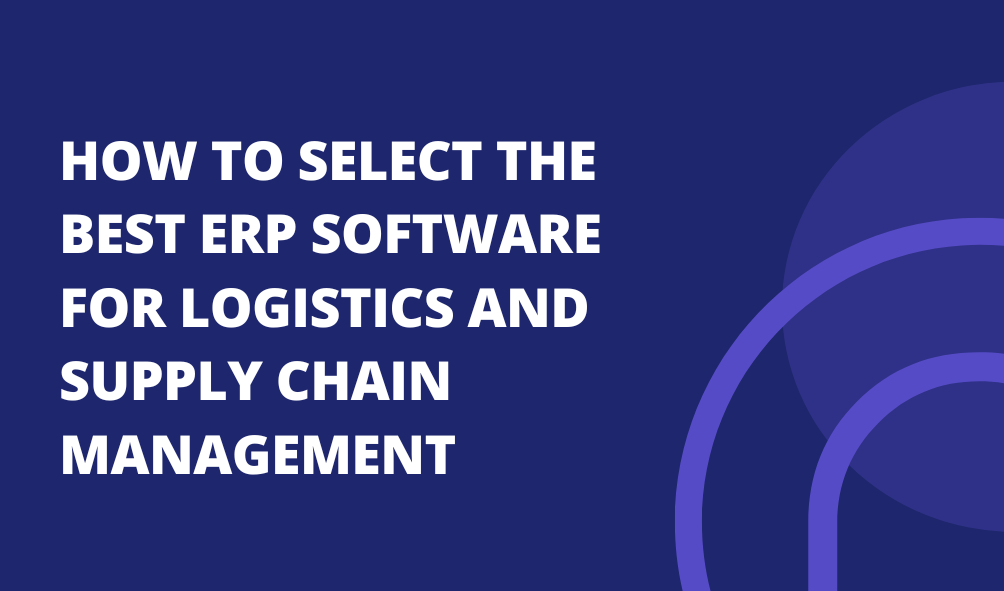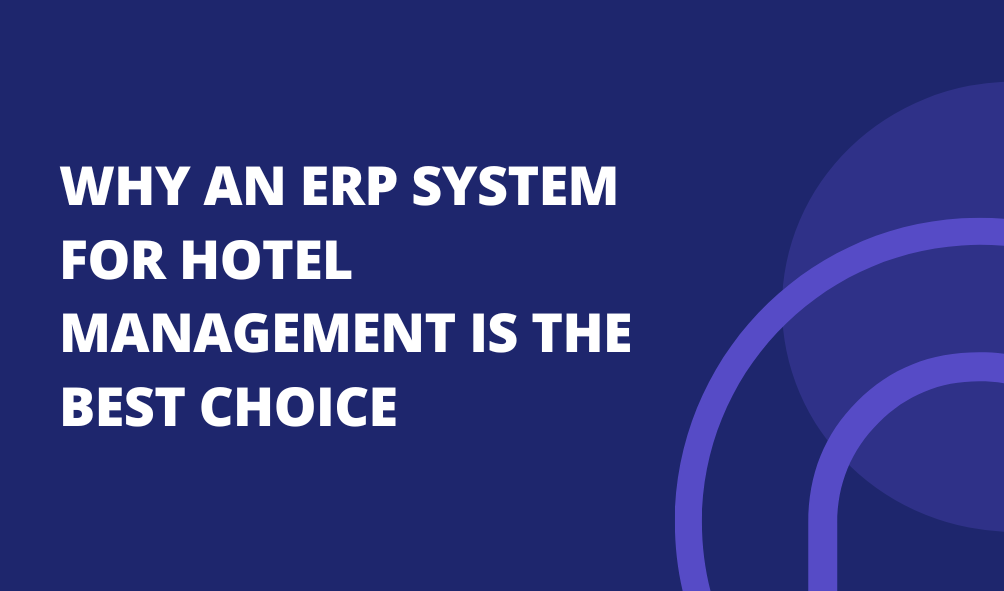The Complete Guide to Tender Management System
Did you know businesses lose an average of 30% of their procurement efficiency due to manual tender processes?
If ‘YES’ then you're at the right place.
This effective statistic underscores the importance of efficient tender management in today's competitive business landscape.
Managing tenders is a vital process for organizations to maintain a structured, transparent, and cost-effective procurement method. Handling tenders manually can lead to delays, errors, and inefficiencies, especially when dealing with multiple vendors and suppliers.
A Tender Management System (TMS) can greatly help by automating and improving the whole process.
In this guide, we will explore what a Tender Management System is, the core features it offers, and the benefits it provides to businesses.
What is a Tender?
A tender is a formal request for suppliers or contractors to bid on specific goods or services. Organizations issue tenders to create a clear and fair process for buying goods and services. This helps them find the best value for their money.
Tenders generally include detailed specifications, timelines, and terms of agreement to ensure clarity for bidders.
How Does a Tender Work?
The tender process begins with the organization identifying its needs and creating a detailed tender document. This document is published to attract possible suppliers or contractors.
After vendors submit their bids, the organization reviews each proposal. They use set criteria like cost, quality, and delivery times. The best vendor gets the contract, and the buying process continues.
How Does a Tender Management System Help?
A Tender Management System makes the tendering process easier. It automates tasks like creating tenders, collecting bids, evaluating them, and awarding contracts. It reduces manual errors, saves time, and ensures transparency and fairness in selecting vendors.
A Tender Management System makes tendering easier. It has features like real-time notifications, bid tracking, and document management. These tools help manage even the most complex processes.
Types of Tender Management Systems
- Manual Tender Management: Relies on paper-based processes and spreadsheets.Prone to delays, miscommunication, and errors.
- Basic Digital Tender Management: Uses simple software tools to digitize parts of the tendering process.Suitable for small-scale operations with limited requirements.
- Comprehensive Digital Tender Management: Fully automated and cloud-based solutions.Offers advanced features such as multi-currency support, vendor portals, and real-time analytics. Ideal for large organizations managing multiple tenders.
- Customizable Tender Management Systems: Tailored solutions designed to meet the unique needs of specific industries or organizations. Includes integrations with other systems such as ERP or procurement software.
What is Tender Management?
Tender management refers to the process of managing the lifecycle of tenders. It involves planning, issuing, evaluating, and awarding tenders while following the organization's policies and industry regulations. The goal is to choose the best and most affordable suppliers or contractors. This will happen through a clear and fair process.
Traditionally, managing tenders involved manual processes like paper-based documentation, emails, and phone calls.
However, with the rise of modern technology, Tender Management Systems have replaced these manual processes.
They help automate and improve the tendering process. This makes it work better. Everyone involved, like procurement teams, vendors, and project managers, stays aligned.
What is a Tender Management System?
This appears to be a straightforward question! We know from Google search results and our own inquiries that the answer is a bit more complicated.
In this article, we will discuss a term that is used in many ways. People in different fields of procurement and supply use it for products and services. This is why there is confusion!
So, let’s delve into the subject and consider the definitions, purpose, and functions of a Tender Management System. As well as set straight where our own software sits within the marketplace.
A Tender Management System is a software tool. It helps automate and manage the whole tender process. This process goes from creating a tender to awarding a contract. It allows organizations to handle tenders more securely, quickly, and transparently.
With a Tender Management System, organizations save time and cut costs. They also reduce errors and improve the accuracy of their tender processes.
An online Tender Management System is stored in the cloud. This means you can access it from anywhere with the internet. Real-time updates, notifications, and collaboration among team members and vendors become seamless.
The Tender Management Process: Key Stages
The Tender Management Systems has several stages. Each stage can benefit from using tender management software.
Below are the key stages involved in the tendering process:
Tender Preparation
This stage involves creating the tender document. It includes defining the scope of work, setting specifications, and deciding on selection criteria for vendors. A Tender Management System uses standard templates, saving time and maintaining consistency.
Tender Advertisement
When the tender document is ready, it is shared with potential vendors. The system enables quick publishing on various platforms and sends automatic notifications to vendors about opportunities and deadlines.
Receiving Bids
The Tender Management System automates evaluation based on predefined criteria, scoring and ranking bids accurately. Generated reports assist decision-makers in selecting the best vendor.
Tender Creation
This involves defining tender requirements and specifications and keeping documents clear and complete.
Bid Applying
Vendors submit their bids directly through the system, streamlining participation.
Analyze RFQ
Evaluate received RFQs to identify the most suitable vendor based on set criteria.
Send the Purchase Agreement to the Vendor
Final agreements are sent to vendors for them to review and accept.
Vendor Portal
Vendors access a dedicated portal to view tender details, submit bids, and communicate.
Tender Accept & Sign
Formalize agreements with vendors through digital signatures, finalizing the process.
Create PO
Generate and share Purchase Orders (POs) with vendors post-award.
Awarding the Tender
After the bids are reviewed, the winning vendor is selected. They are notified, and then the contract is given.
Key Features of Tender Management Systems
Import Tender:
Upload and organize tender details from external files, simplifying the process of starting a new tender. It helps save time by quickly pulling in relevant data.
Auto Close Tender
Automatically close tenders once the deadline passes. This helps keep the bidding process on track without needing manual help.
Update Bid Notification
Send real-time updates to vendors and stakeholders about changes in bid statuses. This keeps everyone informed about the current state of the tender.
Manage Tender at Portal
View and manage all tender details from a single centralized portal. This makes it easier to track progress and handle all aspects of the tender.
Purchase Quotation Report
Generate reports that summarize all received purchase quotations. This gives a clear overview of all bids for better comparison.
Analyze Quotation XLS Report
Export quotations to Excel for a detailed review. This makes it easier to analyze bids and assess which offer best meets your needs.
Purchase Tender XLS Report
Create Excel reports for purchase tenders to review and understand details more clearly. This simplifies the process of analyzing the data.
Supplier Note in Tender
Allow vendors to add extra notes during their tender submission. This helps provide more context or clarification for each submission.
Multi-Currency with Tender
Handle tenders in various currencies to support international bidding. This makes the system flexible for global procurement needs.
Manage Multiple Tenders & RFQs
Keep track of multiple tenders and RFQs in one place. This makes managing various procurement processes easier and more organized.
Confirm & Cancel Tender
Quickly confirm or cancel tenders as needed. This provides flexibility in adjusting or completing the tender process.
Documents in Purchase Tender
Store and share all tender-related documents securely. This keeps all necessary files in one place for easy access and sharing.
Add Vendors as Followers in Tender
Vendors can follow specific tenders to receive updates about changes. This ensures they stay informed of any important developments.
Purchase Orders for Multiple Tenders
Manage purchase orders across multiple tenders. This helps track orders and their progress in one unified system.
Analyze Tender with Base Currency
Convert tenders to a base currency for easy comparison. This helps make analysis and decision-making the same for different currencies.
Share Purchase Tender
Share tender details with vendors and stakeholders in an easy way. This promotes transparency and ensures everyone has the correct information.
Multi-Currency with RFQ
Process RFQs in multiple currencies, offering flexibility. This helps cater to bids from international vendors without any complications.
Manage Multiple RFQs in One List
Consolidate all RFQs into a single list for better tracking. This makes it easier to see the status of multiple quotes at once.
Vendor Access to RFQs
Give vendors direct access to RFQs through the portal. This allows them to view and respond to the RFQs more easily.
Portal Access Management
Manage who has access to what on the portal for both vendors and internal users. This keeps the platform secure and organized.
Cancel RFQ/Create New
Cancel existing RFQs or create new ones when needed. This gives flexibility in adjusting to any changing requirements during the bidding process.
Supplier Note in RFQ Portal
Vendors can add comments or notes directly in the RFQ portal. This facilitates better communication and clarity in the RFQ process.
Adjust RFQ Price from Portal
Allow vendors to adjust their RFQ prices directly in the portal. This gives them the flexibility to modify their offers as needed.
Communicate in RFQ Chatter
Use built-in chat to communicate in real-time during the RFQ process. This makes it easy to discuss details and resolve issues quickly.
Benefits of Using a Tender Management System
- Improved Efficiency: Automates tasks like bid collection and notifications, allowing teams to focus on strategic activities.
- Transparency: Maintains clear records, enabling fairness in vendor selection.
- Cost Savings: Reduces manual effort, paperwork, and administrative tasks, saving time and money.
- Stronger Vendor Relationships: Tracks vendor performance and improves communication, fostering long-term partnerships.
- Better Decision-Making: Provides detailed analytics for objective assessment, helping select the best vendor.
Conclusion
Managing tenders effectively is critical in today’s competitive business environment. A Tender Management System helps organizations automate the entire process, making it more efficient, transparent, and cost-effective.
A Tender Management System can improve procurement processes. It helps make better decisions and build stronger relationships with vendors. This results in lasting success.