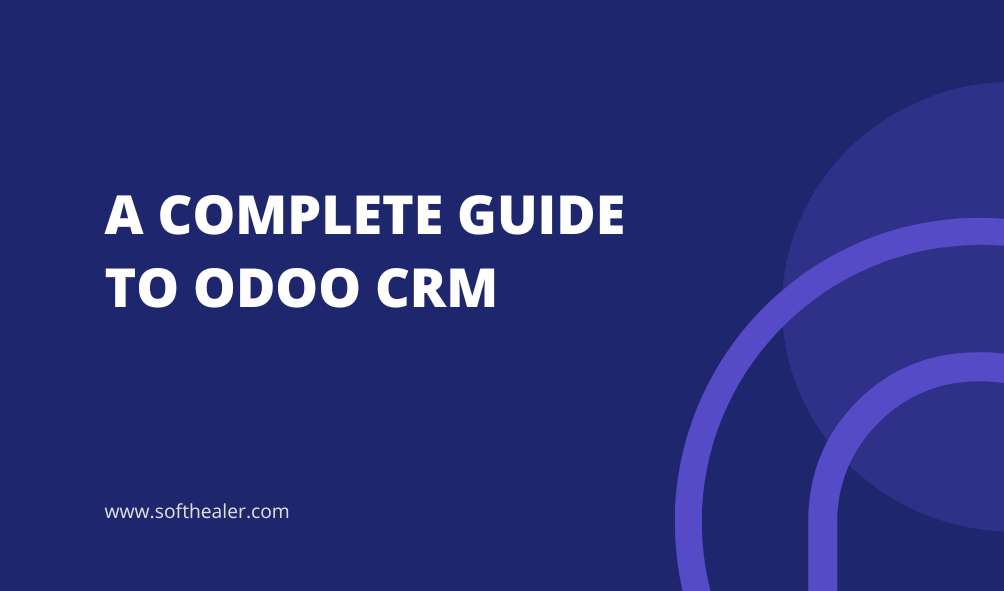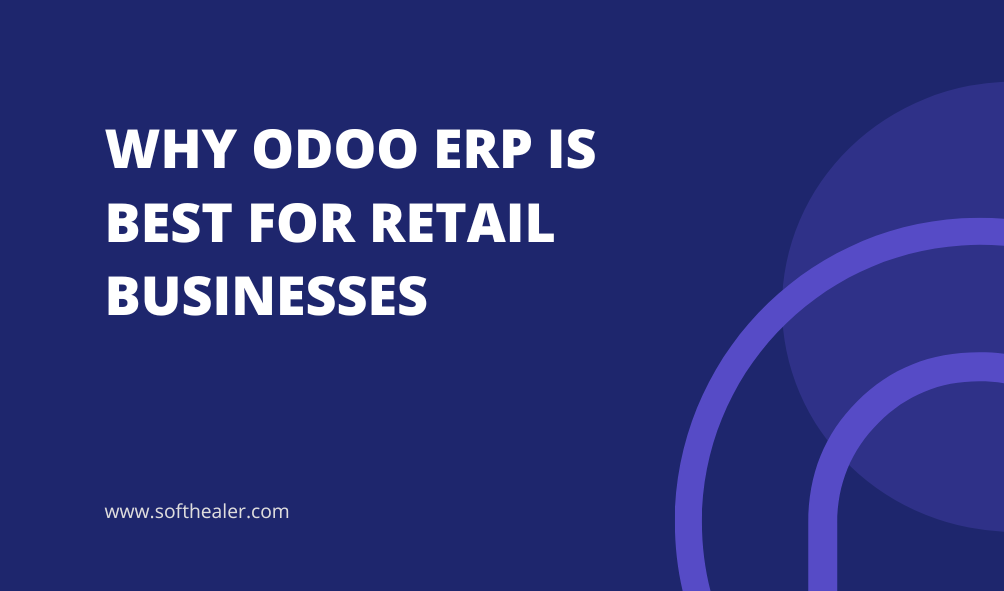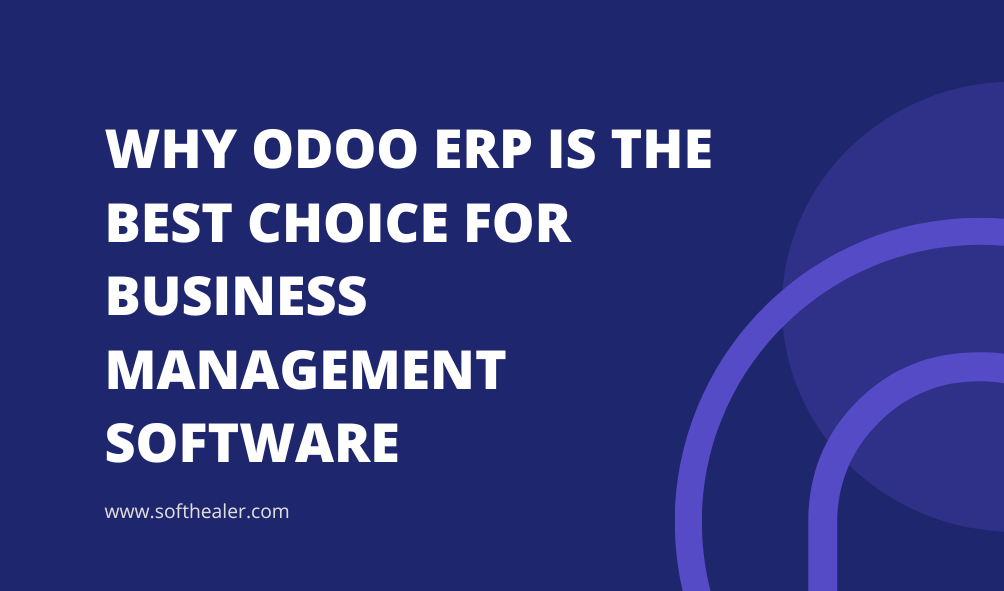How to Select the Best ERP Software for Logistics and Supply Chain Management
In the world of logistics and supply chain management, choosing the right ERP (Enterprise Resource Planning) software is important. It can greatly impact your operations.
Understanding ERP Software in Logistics and Supply Chain
What is ERP Software?
ERP software is a central system. It links important business processes together. These include inventory management, order processing, transportation planning, and financial tracking.
It serves as one reliable source. This helps departments communicate more easily.
The Role of ERP in Logistics and Supply Chain Management
In logistics, ERP software helps improve routing. It tracks shipments in real time and manages inventory efficiently. For supply chains, it helps with demand planning, working with suppliers, and seeing the whole process. This makes operations flexible and strong.
Benefits of ERP Software for Logistics
- Improving Data Visibility: Real-time dashboards and analytics help managers make quick, informed decisions.
- Improving Decision-Making: Integrated data helps businesses predict demand, improve inventory, and lessen bottlenecks.
Key Features to Look for in ERP Software
When looking at ERP solutions, make sure the software has these essential features:
- Real-time tracking and reporting: provide live updates on shipments, inventory levels, and resource usage.
- Inventory and Warehouse Management: Tracks stock movement, ensures accurate order fulfillment, and reduces waste.
- Integration Capabilities: It works well with tools such as CRM, WMS, and TMS.
Identifying Your Business Needs
Before you choose ERP options, first identify your specific needs:
- Assess Current Workflows: Identify current processes to find gaps.
- Map Pain Points: Identify problems such as late shipments or wrong inventory counts.
- Forecast Future Requirements: Plan for growth and new trends in logistics.
Types of ERP Solutions for Logistics
ERP solutions come in different types, and each has its own benefits:
- Cloud-Based ERP Solutions: Affordable and easy to access from any place with an internet connection.
- On-Premises ERP Software: It provides more control and customization. However, it needs a large upfront investment.
- Hybrid ERP Systems: Combines the best of both worlds, offering flexibility and control.
Cost Considerations for ERP Software
Budgeting for ERP software requires careful planning. Consider:
- Upfront Costs: Costs for installation and initial setup.
- Subscription Fees: Recurring costs for cloud systems.
- Hidden Costs: Maintenance, upgrades, and employee training.
Scalability and Customization Options
Choose ERP software that grows with your business. Look for:
- Scalability: The ability to handle increased transactions, users, and data volume.
- Customization: Custom workflows, dashboards, and reports designed for your operations.
Integration with Existing Tools
Ensure the ERP software integrates seamlessly with your current tools:
- Compatibility with Legacy Systems: Avoid disruptions by choosing software that supports existing infrastructure.
- APIs and Third-Party App Integration: Enhance functionality by connecting with external applications.
Evaluating Vendor Reputation and Support
A reputable vendor can make or break your ERP experience. Evaluate:
- Client Testimonials: Read reviews and case studies.
- Support Packages: Understand what post-sale support looks like.
- Certifications: Verify vendor compliance with industry standards.
Security and Compliance
ERP systems handle sensitive data. Prioritize:
- Data Security: Strong encryption and access controls.
- Compliance: Ensure adherence to industry-specific regulations like GDPR or ISO 27001.
Conducting a Thorough Demo and Trial
Before you decide, ask for a demo. Focus on:
- User-friendliness
- Feature functionality
- Feedback from your team during trials
Measuring Return on Investment (ROI)
Set clear benchmarks to evaluate the ERP’s impact, such as:
- Reduced operational costs
- Improved delivery timelines
- Increased customer satisfaction
Common Mistakes to Avoid
- Rushing the Selection Process: Take time to evaluate multiple options.
- Overlooking Scalability: Ensure the software meets long-term growth needs.
- Ignoring Employee Training: Invest in comprehensive training programs.
Creating an Implementation Roadmap
Develop a clear plan for ERP deployment:
- Plan the Implementation Phase: Define roles and responsibilities.
- Train Employees: Ensure the software meets long-term growth needs.
- Focus on Continuous Improvement: Regularly review and optimize processes.
Frequently Asked Questions (FAQs)
1. What is the cost range for ERP software?
Costs vary widely, ranging from $5,000 for small businesses to over $500,000 for large enterprises.
2. Can ERP integrate with legacy tools?
Yes, most modern ERP systems offer integration options with older systems via APIs.
3. How long does implementation take?
Typically, 6–12 months, depending on the system complexity and organization size.
4. Is cloud-based ERP safe?
Yes, trusted providers use strong security measures. This includes encryption and regular audits.
5. Can ERP support supply chain scalability?
Absolutely! Scalable ERP systems grow with your business, supporting increased data and transaction volumes.
6. What training do employees need?
Training sessions should cover navigation, workflows, and troubleshooting to ensure seamless adoption.
Conclusion
Choosing the best ERP software for logistics and supply chain management needs careful thought. You should consider features, costs, vendor reputation, and scalability. By using this guide, you can find a solution that meets your current needs. This will also help your business grow in the future.
By using this guide, you can find a solution that meets your current needs. This will also help your business grow in the future.